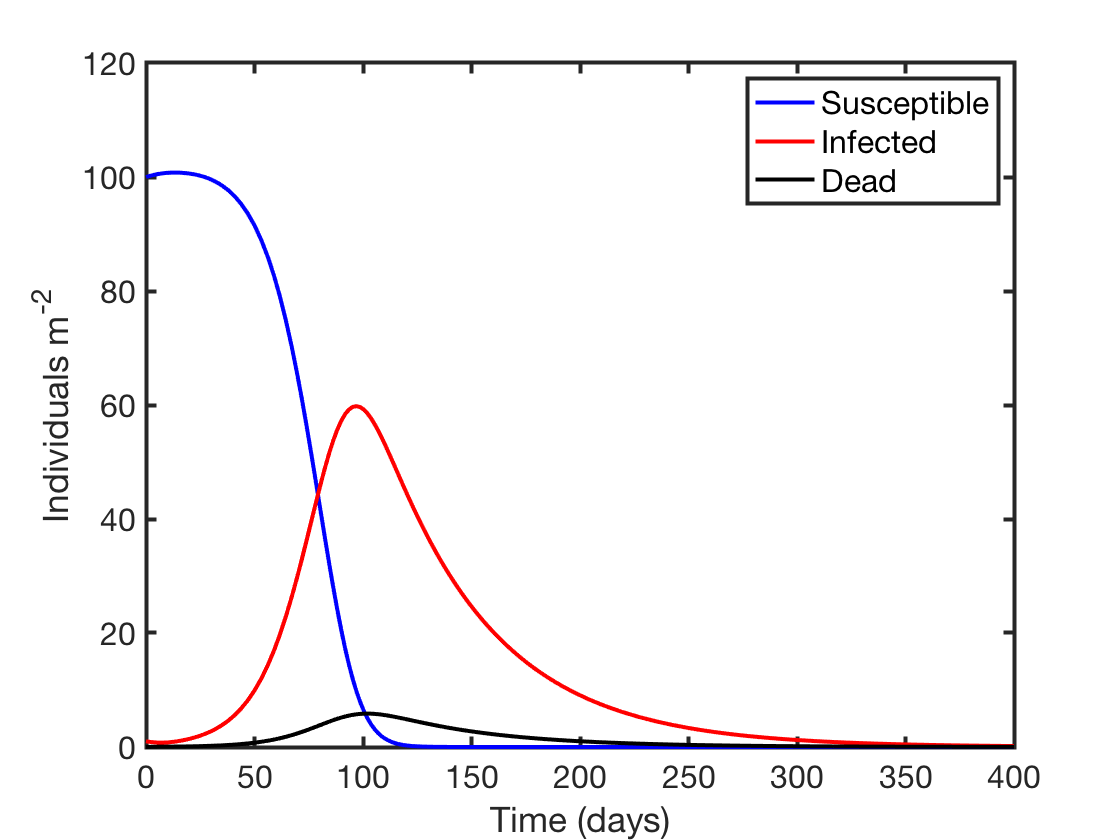Eduki-bloke nagusiak
Atalaren laburpena
-
-
GNU Octave is the alternative open source software. The use of this software and coding is very similar to MATLAB.
-
This folder contains the four MATLAB script files of the model SI: RUN_SI.m, PAR_SI.m, RHS_SI.m, PLOT_SI.m.
The steps to follow to run the model are as follows:
(1) Put these files on the same folder, (2) Open MATLAB, (3) In MATLAB, browse the folder with the model files, (4) Open the files in the editor (5) Run the file RUN_SI.m, by clicking on RUN or writing RUN_SI on the command window, to get model solutions , (5) Run the file PLOT_SI.m to obtain plots of the model solutions.
-
To learn about this model code and run simulations follow the same steps described for the code in the previous Lesson 4.1
-
-
-
To learn about this solution (model code) and run simulations follow the same steps described for the code in Lesson 5.1
-
To learn about this solution (model code) and run simulations follow the same steps described for the code in Lesson 5.1
-
To learn about this solution (model code) and run simulations follow the same steps described for the code in Exercise 1.
The SIPDF model can be easily constructed similarly to SIPF model, following same steps described to build model SIPD from model SIPD.
-
An Excel file can be used for this exercise. Alternatively, the open source software Calc (LibreOffice) can be used (https://www.libreoffice.org/discover/calc/)
-
-
The student will evaluate the constructed model by comparing it to the provided solutions and completing the self-evaluation form.