Activity 6
Aggregator
What for
Web syndication (see RSS in Plain English) is essential on the development of Web 2.0. Syndication is based in two Concepts, on one hand the part that creates feeds and on the other hand the syndicator that will be able to read that feeds.
What has to be done
The student will use three syndication services on this activity::
Google Reader, iGoogle and Wikispaces
The student will use Google?s Reader service as content aggregator
Reader of Google (http://www.google.com/reader/).
This service Works for syndication channel manager. The student will
use this service for managing information channels of his/her own
interest. The student can subscribe to blogs appearing on Activity 5.
Key elements that the student must know about Reader:
- Add subscription
- Manage subscriptions
iGoogle (http://www.google.com/ig) is a homepage created for being the starting page for your everyday Internet activity. It is the exclusive Windows for the student?s services and interest pages. A home page also has the function for aggregation but it also contains many different objects.
Key concepts that the student must know about home pages:
- Tab managing
- Adding new tabs
- Sharing a tab
- Adding a new object (gadget for iGoogle):
- Subscribe to student?s blog and see news
- Subscribe to the group?s Wiki and see the news
- Visualize different mail account messages
- List of favourites and bookmarks
Although having managed the Wiki tool of Wikispaces on Activity 4, here you have a list of news:
- The usage of Wikispaces as a syndicated information generator. There is a ?notify me? tab on every Wikispaces page, when clicking it the student will see RSS channels, for editions to be made on the same page or on the forum page. There is also a "wiki-wide notification page" link that permits generating a RSS channel for all the wiki pages. Take this page as an example: http://web20p-hr-g05.wikispaces.com/space/notify
- The usage of Wikispaces as a syndicated information aggregator. It is possible to see in Wikispaces page information coming from a RSS channel and that have been published on a different page. When editing a Wikispaces page, if we click the TV icon, we will find different options. One of those options is for adding a RSS channel. Once it has been added and stored, this will show dynamic information that will change depending on the data coming from the RSS channel.
What to hand in and how
First of all, each user will create a new page on the Wiki generated for Activity 4. The original blog is named as "Blog de javier portillo"; the student must change javier portillo and put his/her name. Edit that page and add a RSS syndication channel regarding to the blog generated on Activity 5. That syndication channel will have the following name, the name of the blog and feeds/posts/default, for example, http://web20g9.blogspot.com/feeds/posts/default. The teacher will check that the page has been correctly configured when the student hands the Task in.
The student will answer to Activity 6 sharing with teacher
Javier Portillo (email: portillo.berasaluze.javier@gmail.com)
a tab on his iGoogle home page. On that tab, there must be appearing
syndicated contents from Activity 5 and changes for the Wiki
on Activity 4. For
distinguishing each student?s work, the name of the tab will have to be
original. In order to do it, the tab
will have the student?s Gmail e-mail. See the image example that
the tab is from Jesús
Romo: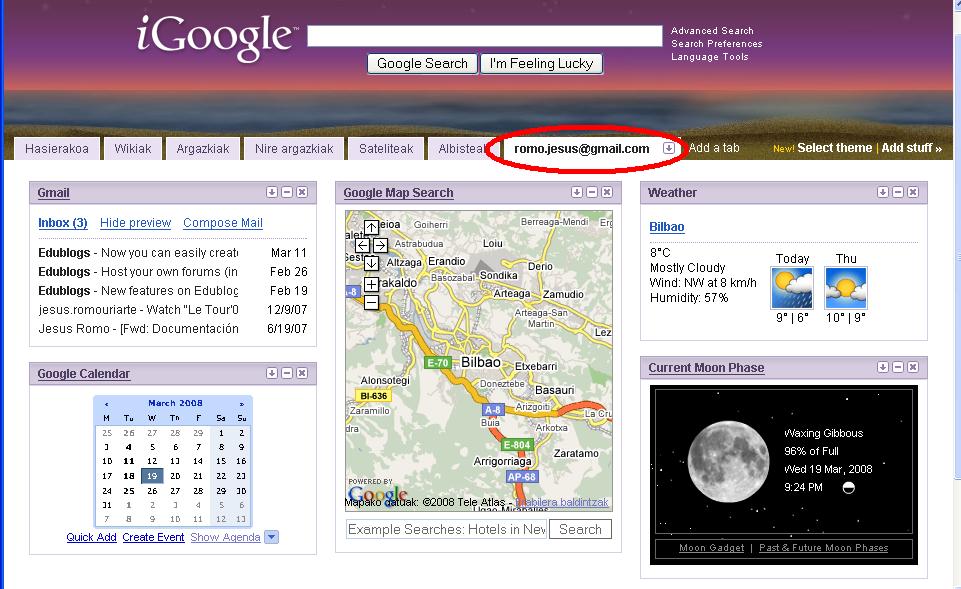
Furthermore, it is important to answer to Activity 6 writing a text on its
edition box (for example, telling the data on which the tab has been
created).
The teacher will evaluate the activity (5 points max.) having into
account the created home page and the Wiki page that shows the blog
posts.
[ return to Practices and exercises ]